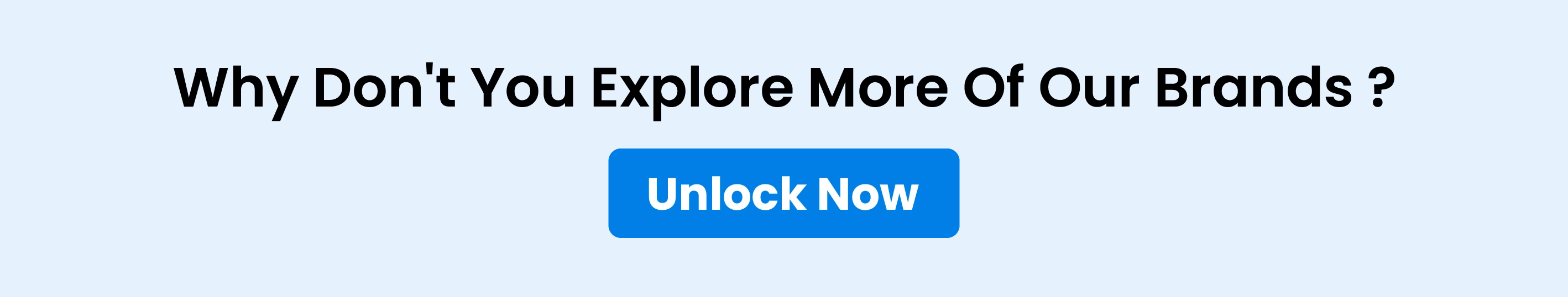If you’ve recently picked up a Geek Bar vape or are considering trying one, you might have noticed a feature called Pulse Mode. While it may sound technical, this built-in setting is actually designed to make your vaping experience smoother, more flavorful, and more satisfying, without any complicated setup. Geek Bar is leading the charge in the evolving vaping industry with its innovative Pulse Mode. From boosting flavor and vapor to offering a more consistent draw, Pulse Mode brings a noticeable upgrade to disposable vaping.
In this blog, we’ll walk you through what Pulse Mode on Geek Bar is, how it works, and why it stands out from regular vaping modes. Whether you're new to vaping or just curious about the latest features, this guide will give you a clear understanding of how Pulse Mode can elevate your vape sessions.
What is Pulse Mode?
Pulse Mode is a vaping technology featured in select Geek Bar disposable devices that delivers a more consistent and satisfying draw by distributing power in controlled bursts rather than one continuous stream. This mode maintains a steady flavor and vapor output throughout each puff, even as the battery depletes or the e-liquid gets low.
In traditional vaping modes, power is often delivered in a constant flow, which can lead to a drop in performance over time, weaken flavor, and decline in vapor production. Pulse Mode tackles this by pulsing the power at rapid intervals, creating a smoother, more stable vaping experience from the first puff to the last. Whether you're a beginner or a seasoned vaper, Pulse Mode ensures every inhale feels right.
How Does Pulse Mode Work?
Pulse Mode works by adjusting the way power is delivered to the heating element inside the vape device. Instead of sending one continuous flow of electricity when you take a puff, the device rapidly pulses the power in short, controlled bursts. These quick intervals help regulate heat more precisely, which means the coil doesn't overheat or cool down too quickly. Because the coil stays at an optimal temperature during each puff, you’re less likely to experience burnt hits or sudden drops in performance. It’s a smarter way of managing energy and heat inside the device, all designed to create a smoother and more satisfying vaping experience from the first puff to the last.
How to Activate Pulse Mode?
Activating Pulse Mode on the Geek Bar Pulse is straightforward and designed for user convenience. Here’s how to do it:
- Locate the Mode Switch: Find the switch at the bottom of your Geek Bar Pulse device. This switch is typically labeled or easily identifiable
- Toggle to Pulse Mode: Gently slide the switch upwards to the “Pulse” position. You’ll feel a click or resistance, confirming the change
- Confirm Activation: Check the device’s display. In Pulse Mode, a rocket ship icon will appear in the center of the screen, or the airflow vent will be fully open.
Benefits of Pulse Mode
Pulse Mode introduces several benefits that enhance the vaping experience:
1. Consistent Flavor Delivery
The rhythmic bursts of power in Pulse Mode ensure that e-liquids are heated more efficiently, resulting in stronger, more consistent flavor delivery with every inhale. This means you’ll enjoy the same bold, clean taste from start to finish without fading or burnt hits, even when the battery runs low.
2. Smoother & More Satisfying Draws
Pulse Mode’s intelligent power regulation prevents overheating and delivers a steady stream of vapor, making each puff smooth and enjoyable. This is especially helpful for users who find traditional vapes a bit harsh on the throat.
3. Enhanced Vapor Production
When Pulse Mode is activated, both coils are used simultaneously, effectively increasing the volume of vapor produced with each puff compared to standard mode. This feature ensures reliable performance with every puff.
4. Higher Nicotine Satisfaction
Because vapor and nicotine delivery are both increased, Pulse Mode is ideal for users who require more satisfaction per puff or who find other vapes insufficient.
5. User-Centric Design
The ability to switch between modes allows users to customize their experience, opting for intense clouds and flavor with Pulse Mode or longer device life with Standard Mode.
Pulse Mode vs Regular Mode
Feature | Pulse Mode | Regular Mode |
Power Delivery | Delivers power in rapid, controlled bursts for consistent heating | Delivers continuous power, which can lead to uneven heating over time |
Flavor Consistency | Maintains a steady temperature for rich and lasting flavor | Flavor may weaken as the coil heats unevenly or the battery drains |
Vapor Production | Produces consistent vapor throughout the device’s life | Vapor may start strong, but it often fades toward the end |
Smoothness of Draw | Provides smoother & more comfortable inhalation | Can be harsher or less predictable, especially with lower battery levels |
Overall Experience | More refined, stable, and user-friendly | Basic and functional, but less consistent over time |
Conclusion
Pulse Mode is more than just a trendy feature, it's a meaningful upgrade to the way you vape. Pulse Mode on the Geek Bar Pulse transforms your vaping experience by delivering intense vapor and rich flavor, all at the touch of a switch. It solves common issues found in traditional vaping modes, such as harsh hits, uneven flavor, and declining vapor production. With the ability to toggle between Pulse Mode and standard mode, you can customize each session to match your preferences.
Whether you're chasing better flavor, bigger clouds, or simply a more enjoyable vaping experience, don’t be afraid to experiment with both modes to discover your perfect balance. Sometimes a little variety is all you need to keep your vaping experience fresh and enjoyable.
FAQs What is Pulse Mode on Geek Bar?
How can I tell if Pulse Mode is active?
When Pulse Mode is activated on a Geek Bar Pulse device, you’ll typically see a rocket ship icon on the display screen. Additionally, the airflow vent may be fully open, indicating that Pulse Mode is in use.
Can I switch between Pulse Mode and Regular Mode anytime?
You can easily switch between the two modes using the mode toggle switch located at the bottom of the Geek Bar Pulse device.
Does Pulse Mode use more e-liquid?
Pulse Mode uses e-liquid due to its enhanced vapor and flavor production. However, it compensates for this by delivering a more satisfying experience in fewer puffs.
Which Geek Bar models include Pulse Mode?
Currently, Pulse Mode is available on select Geek Bar devices like the Geek Bar Pulse and Geek Bar Pulse X. Always check the product details or packaging to confirm whether your device includes this feature.
Which geek bar flavors are the best?
Here’s a list of some of the best and most popular Geek Bar flavors:
- Crazy Melon
- Blue Razz Ice
- Peppermintz
- Black Mintz
- Strawberry Banana
- Juicy Peach Ice