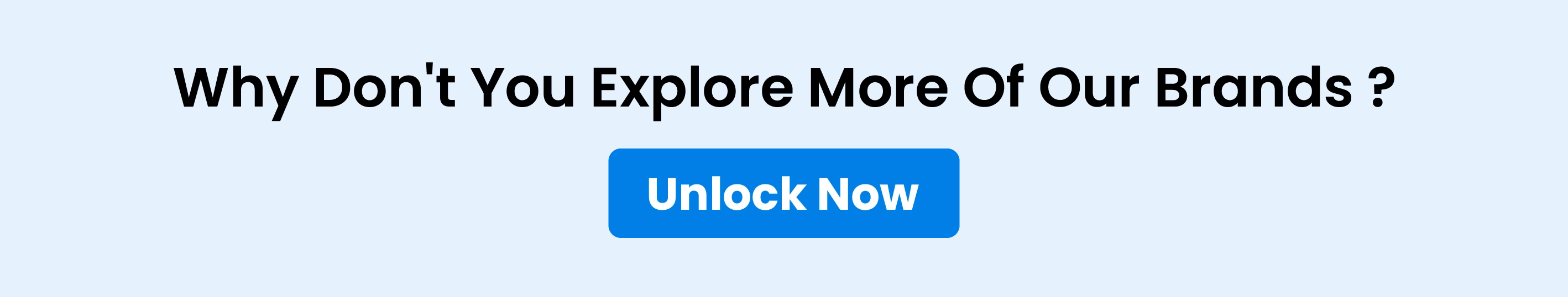If you’re wondering, “Why is my Geek Bar flashing red?”, don’t panic—you’re not alone. This is one of the most common issues Geek Bar users run into, especially with models like the Geek Bar Pulse or Pulse X. The good news? Most red light flashing issues are easy to troubleshoot and fix in just a few steps.
In this blog, we’ll explore the why is my geek bar flashing red and how you can quickly get your device back to smooth, flavorful vaping.
What Does a Flashing Red Light on a Geek Bar Mean?
A flashing red light on your Geek Bar typically means the device is trying to tell you something. It could be one of the following:
- Low battery
- Overuse or puff time exceeded
- Overheating
- Pulse Mode activation
- Sensor malfunction
This issue is especially common in advanced models like the Geek Bar Pulse and Pulse X, which include features like dual modes (Regular & Pulse) and display screens that provide additional feedback.
Top Reasons Your Geek Bar Is Flashing Red (And How to Fix Them)
Let’s break down the most likely causes of a red blinking light—and how to fix each one.
1. It’s in Pulse Mode
What’s happening: Your Geek Bar might just be in Pulse Mode, a setting that provides intense, wave-like hits. This mode uses a different lighting pattern, which can confuse users into thinking there’s a problem.
Fix: Simply press the mode switch to return to Regular Mode.
2. Battery Is Critically Low
What’s happening: If the red-light flashes when you try to take a puff and nothing happens, the battery is likely drained.
Fix: Connect your Geek Bar to a charger and leave it for 45 to 60 minutes. Make sure to use a high-quality cable and wall adapter for optimal charging.
3. You’re Puffing Too Long
What’s happening: Geek Bar devices have a puff timer to protect the battery and coil. If you exceed the limit—usually 8 to 10 seconds—the red light will flash and cut off the hit.
Fix: Take shorter puffs of about 2–5 seconds to avoid triggering the safety limit.
4. Device Is Overheating
What’s happening: Vaping too frequently or leaving your device in direct sunlight can cause it to overheat. A flashing red light can signal that the device is temporarily disabling itself for safety.
Fix: Set the device down and let it cool for 10–15 minutes before trying again.
5. Puff Sensor Is Stuck or Malfunctioning
What’s happening: A stuck sensor can cause the red light to flash continuously, often accompanied by a soft hissing sound—even when you’re not hitting it. This is sometimes called “ghost vaping.”
Fix:
- Blow through the mouthpiece to clear out debris.
- Gently tap the sides of the device to dislodge a stuck sensor.
- Avoid moisture and residue buildup, which can interfere with sensor performance.
Advanced Troubleshooting Tips
If the above fixes don’t solve the issue, try these additional tips:
- Restart the device by using the mode switch to cycle modes.
- Clean the charging and airflow contacts with a dry cotton swab.
- Inspect for residue or e-liquid buildup in the mouthpiece or airflow path.
- Try a different charger—damaged cables or adapters can cause charging issues.
Conclusion
Red flashing light on your Geek Bar can be confusing, but it’s usually a sign of a manageable issue like low battery, overheating, or a puff limit being reached. In many cases, a simple action—like charging the device, letting it cool down, or resetting the puff sensor—can quickly resolve the problem. Understanding what the light signals and how your Geek Bar operates helps you maintain the device properly and extend its lifespan. If you’ve tried all the troubleshooting steps and the issue persists, it may indicate a more serious fault, and replacing the device could be the best option.
At NEPA Wholesale, we’ve got a full range of authentic Geek Bars ready to go—no red lights, no guesswork, just clean hits and reliable performance.
FAQs: Geek Bar Red Light Troubleshooting
Why is the red light flashing on my Geek Bar?
It usually signals low battery, overheating, long puffs, or Pulse Mode.
How do I fix a blinking Geek Bar?
Try charging it, switching modes, letting it cool, or resetting the puff sensor.
How long do Geek Bars last?
Geek Bars can last up to 15,000 puffs, depending on the model and your usage habits.
How do I reset my Geek Vape or Geek Bar?
Use the mode switch to toggle modes or reset the device. For sensor resets, try blowing through the mouthpiece.
Why is my Geek Vape overheating?
Overuse, direct sunlight, or battery strain can cause overheating. Let it rest.
Why is the Geek Bar not hitting even though it flashes?
Most likely causes include a dead battery, stuck puff sensor, or blocked airflow.